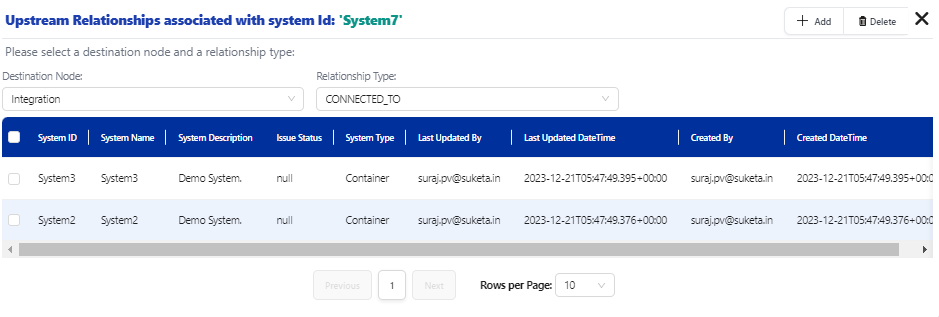Upstream Relationship
'Upstream' in data refers to looking at where your data comes from—like the sources and processes that produce or influence it.
To assign 'Upstream Relationship' to a node, we need to right-click on the node and select 'View Details.
Steps to create an Upstream Nodes
- Click on "View/Manage" in front of Upstream.
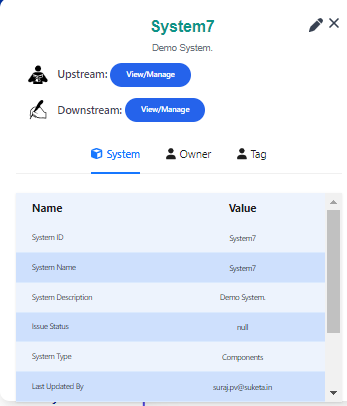
- Choose the destination node from the Destination Node dropdown menu.
- Select the type of relationship from the Relationship Type dropdown menu.
- Click "+ Add" to select the node from the existing nodes.
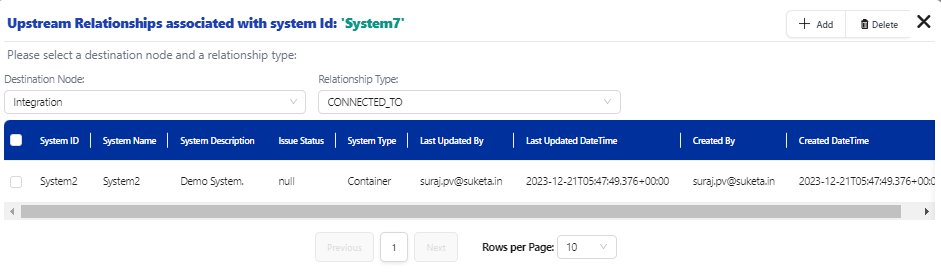
- Check the checkbox of the particular node you wish to add.
- Click "+ Add" to add the node.
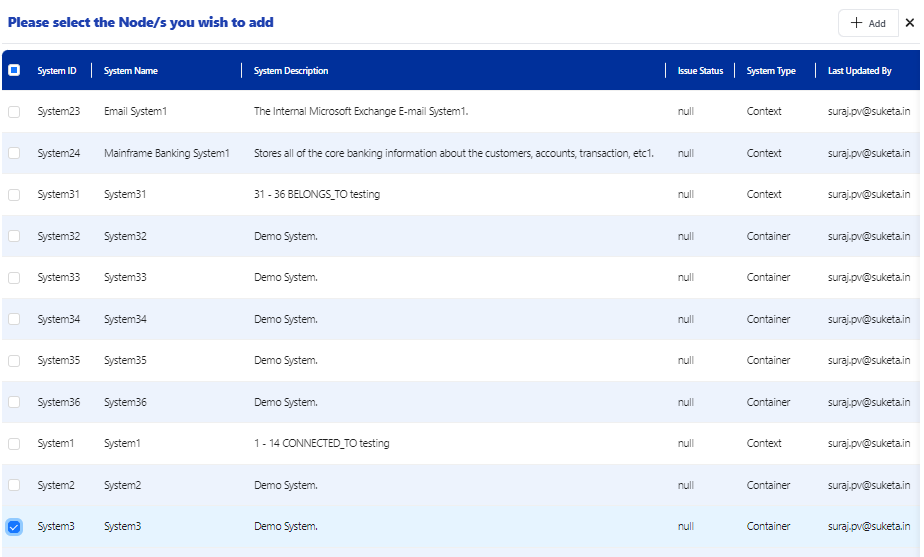
- The node will be added as an upstream relationship to the particular node.