Table Setup and Configuration
Node Info
The 'Node Information Table' serves the purpose of creating, updating, and managing tables/nodes.
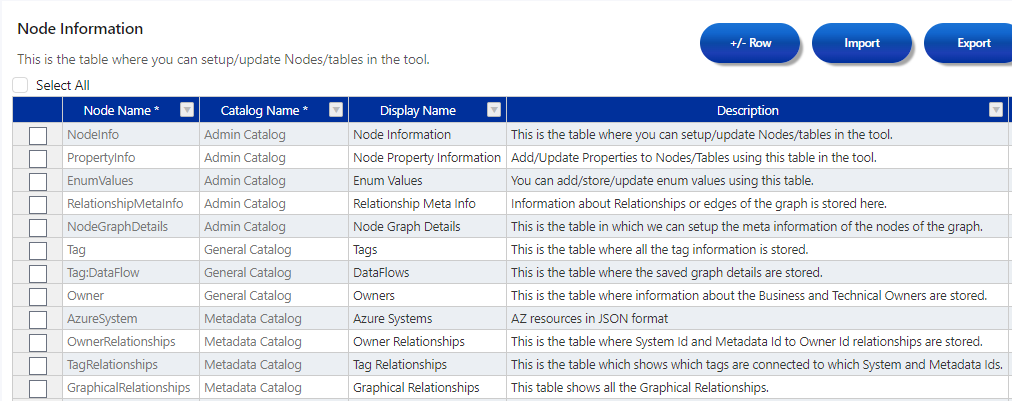
When adding a table/node using the "+/- Row" method, as depicted in the below figure, the following details need to be filled.
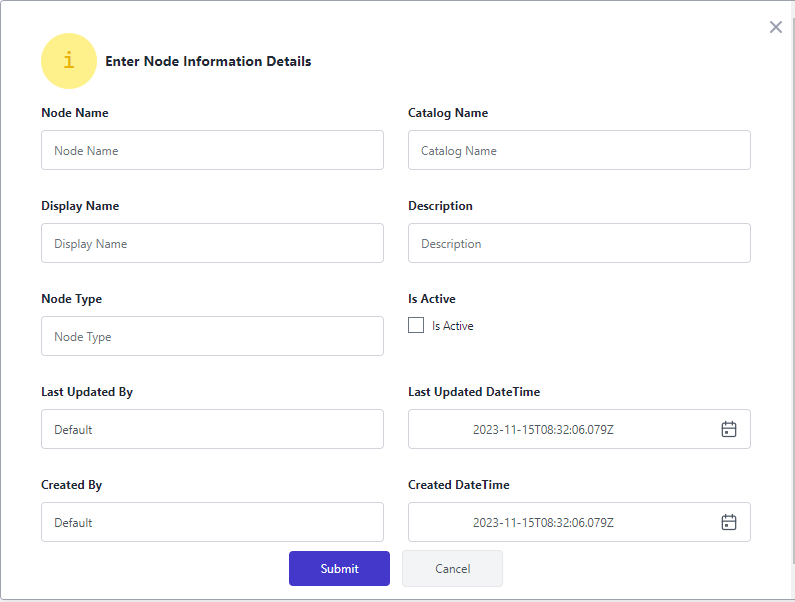
Users are required to manually input information into predefined table headers, including Node Name, Description, Display Name, Catalog Name, Node Type, and Is Active.
Property Info
This feature empowers users to effortlessly add or modify properties linked to tables from within the tool itself.
This table includes:
| Column Name | Description |
|---|---|
| Node Name | This is the designated name for the node |
| Property Name | It specifies the name of the property associated with the node. |
| Display Order | This column determines the order in which the property is displayed. |
| Display Name | The display name is the property name that is presented or shown to users. |
| Data Type | It denotes the data type of the property like String, Local Date Time etc. |
| Property Type | This column is used to define whether the property is: |
| - IS_IDENTITY: Used if the property is an identity element | |
| - IS_REQUIRED: Used when the property is a required parameter | |
| - IS_OPTIONAL: Used when the property is an optional parameter | |
| - IS_SYSTEM_GENERATED: Used for audit information |
Each table should contain atleast one property designated as IS_IDENTITY.
Adding audit information columns, such as 'Created By,' 'Created Date Time,' 'Last Updated By,' and 'Last Updated Date Time,' to the table helps to track changes and improves data management. It is advisable to include these columns in every table.
-
"Created By": This field indicates the user who created the record.
-
"Created Date Time": This field indicates the date and time when the record was created.
-
"Last Updated By": This field indicates the user who last modified the record.
-
"Last Updated Date Time": This field indicates the date and time when the record was last modified.
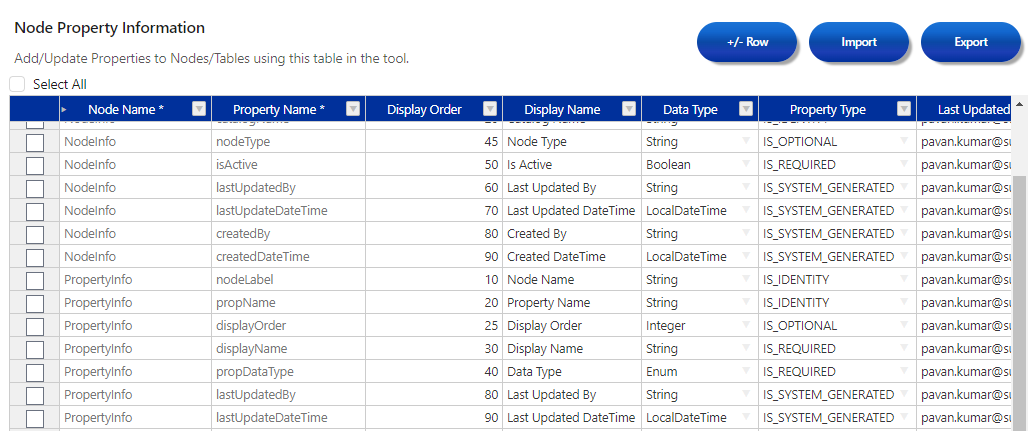
Best Practices
-
The display order is recommended to be setup as 10, 20, 30, and so forth. This format allows for easy insertion of new values between properties in the future.
-
The naming convention for Node Names (in the Node Information table) should be CamelCase beginning with an upper case character.
- The naming convention for Node Names is singular.
- The naming convention for Display Name is plural.
For Example:
| Node Name | Display Name |
|---|---|
| DBTable (Singular) | Database Tables (Plural) |
- The naming convention for property names (in the Property Info Table) should be in camelCase.
For Example:
| Property Name | Display Name |
|---|---|
| tableName | Table Name |
| tableId | Table Id |
Enum Values
An ENUM is a string object with a value chosen from a list of values enumerated explicitly during table creation.
The enum name should correspond to the property name value configured in the Property Info table. In this case, For Example the Enum name "propDataType" matches the "propDataType" found in the Property Name Section of the Property Info node within the Property table, as shown in the screenshot below.
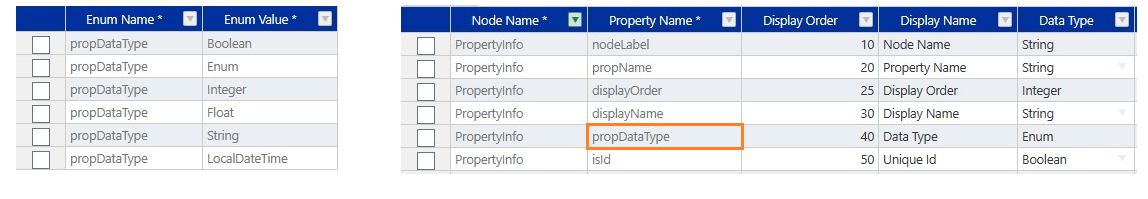
This table includes:
| Column Name | Description |
|---|---|
| Enum Name | This field specifies the name of the ENUM. |
| Enum Value | Enum values can encompass a range of data types such as String, Integer, Float, Boolean, Enum, and LocalDateTime. |
| Enum Description | This column gives description or explanation of the ENUM values, helping users understand their purpose or meaning. |
The "Data Type" column in the Node Property Table should display predefined dropdown options sourced from the "Enum Value" column entered in the ENUM Table.