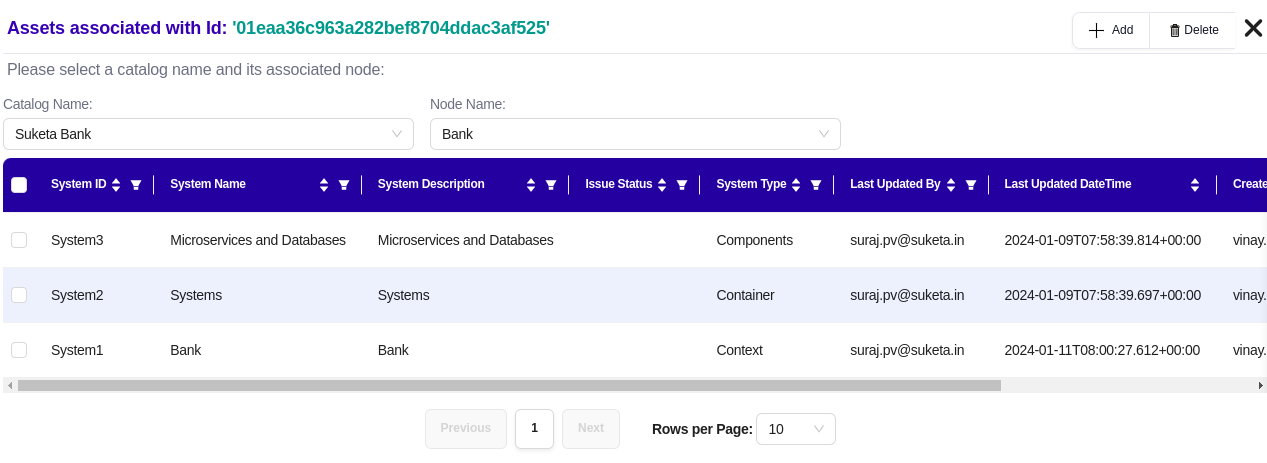Assets
Assets are entities owned by the owner/s setup in the tool.
Assets Owned by Owner
To access the list of assets owned by a particular individual, follow these steps:
-
Navigate to the General Catalog.
-
Select the owner.
-
Choose any owner for whom you want to check the assets.
-
Hover over the Manage/View button and select the "Assets" option.
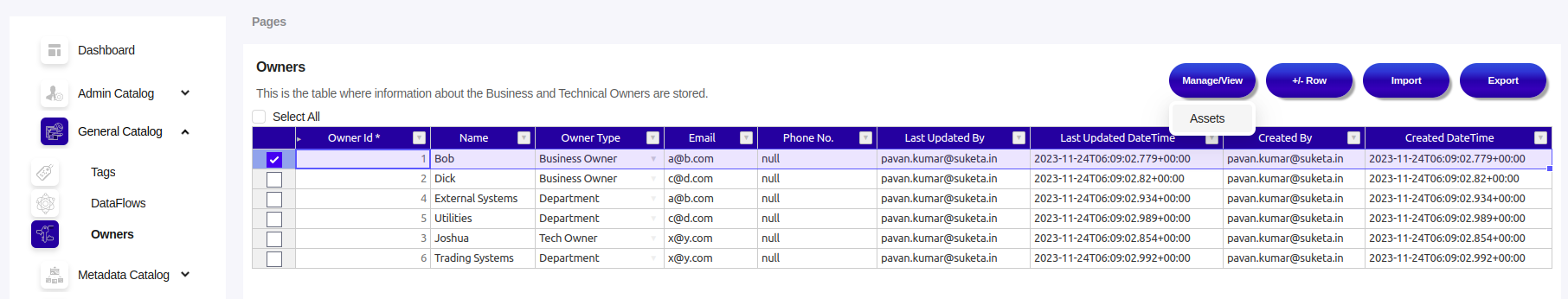
-
Select the desired catalog and node name from the respective dropdown menus.
-
The system will show the assets owned by the specific owner.
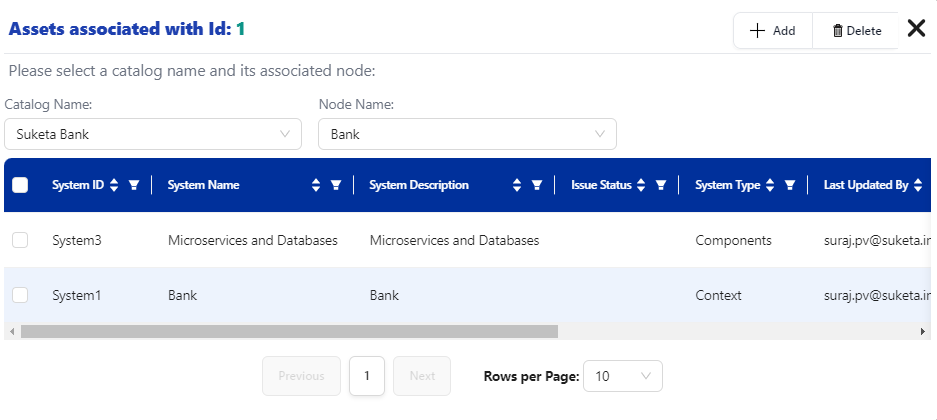
To add the assets to a particular owner, follow these steps.
- To add a new asset for the owner, click on the '+ Add' button.
- Choose the assets you wish to add to the specified owner.
- Click on the "+ Add" button.
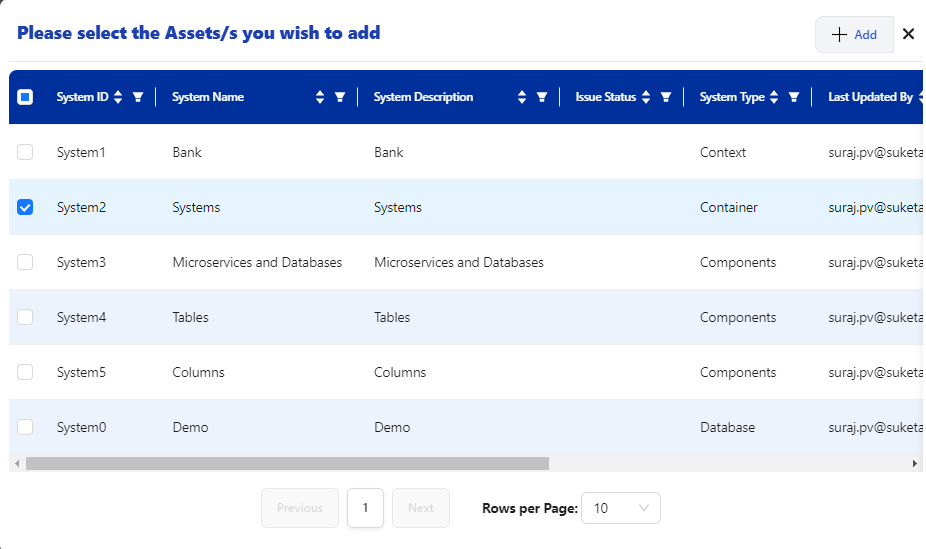
- The assets will be successfully added to the specified owner.
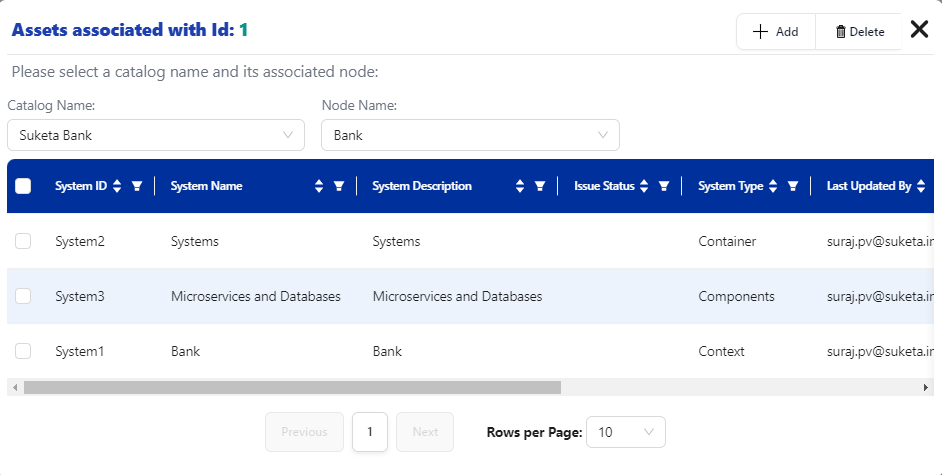
Assets associated with the Tag
To access the list of assets associated with a particular tag, follow these steps:
- Navigate to the General Catalog.
- Select the tag.
- Choose any tag for which you want to check the assets.
- Hover over the Manage/View button and select the "Assets" option.
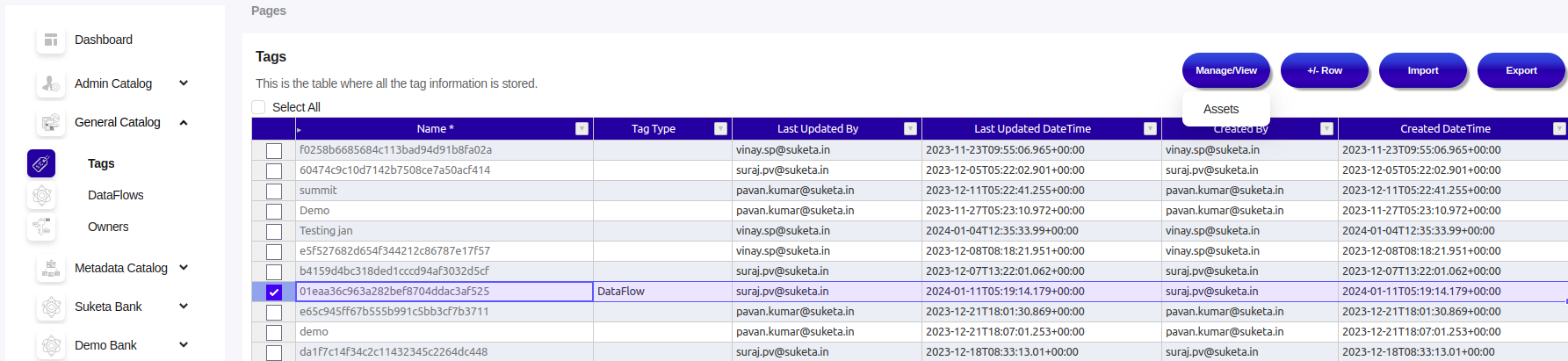
- Select the desired catalog and node name from the respective dropdown menus.
- The system will display the assets associated with the particular tag.
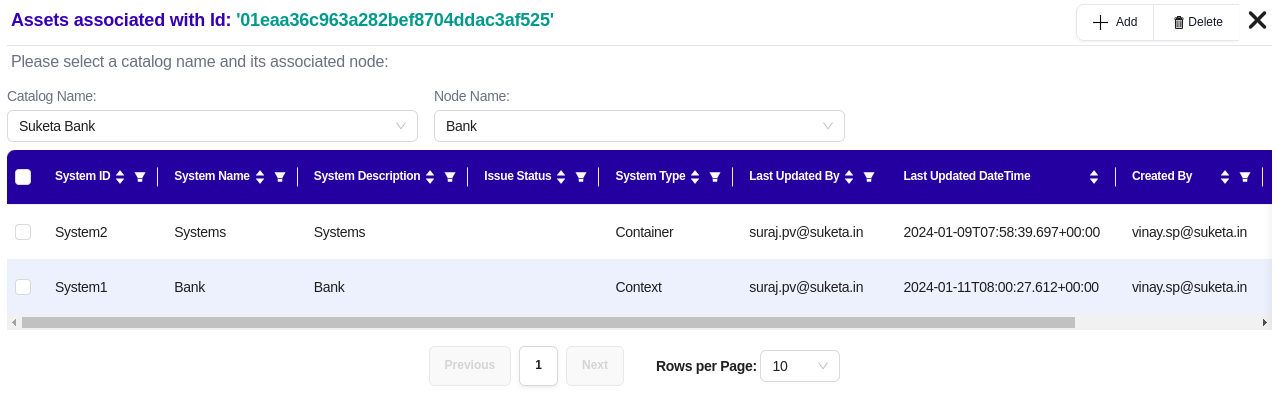
To associate assets with a specific tag, follow these steps.
- To associate a new asset with the tag, click '+ Add'.
- Select the assets you want to associate with the particular tag.
- Click on the '+ Add' button to proceed.
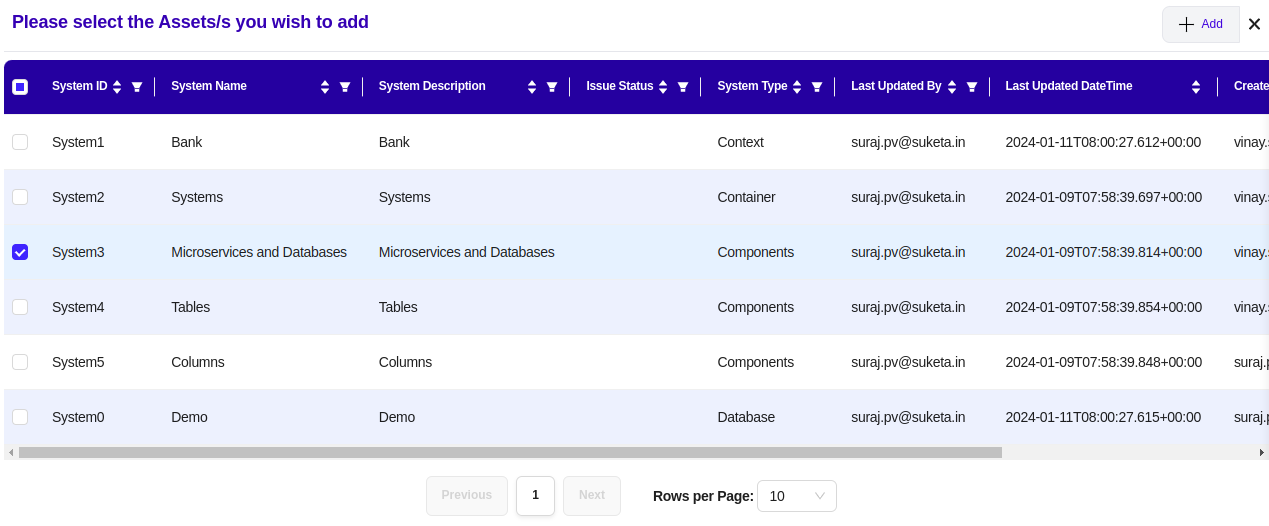
- The assets will be successfully linked to the specific tag.